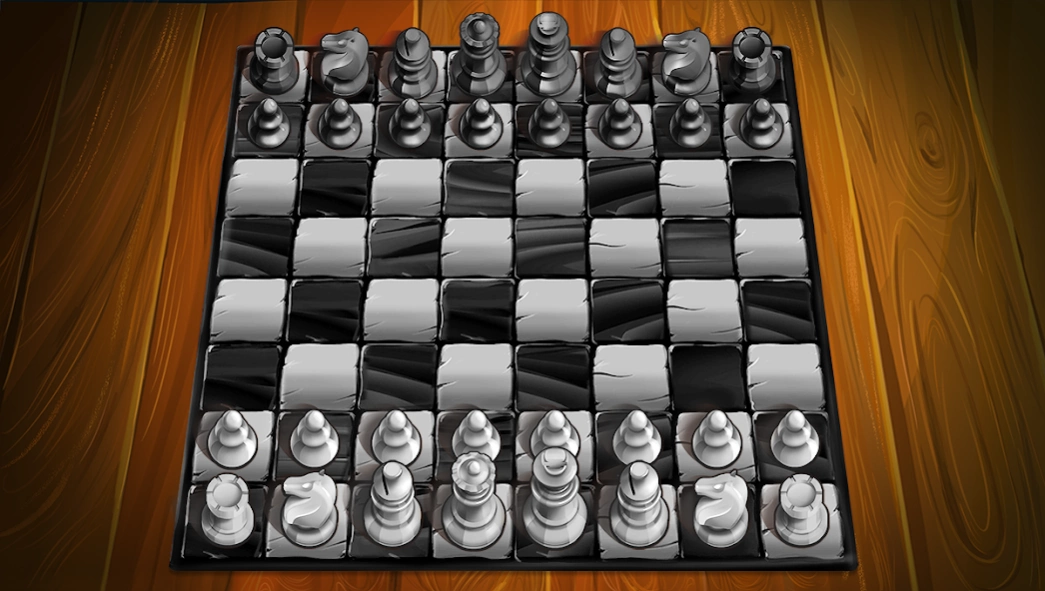Chess 1.7.4
Continue to app
Free Version
Publisher Description
Chess - Play and learn chess. Improve your skills and compare with others.
Chess Free was created with the goal to improve chess skills of every player. This app is perfect for any chess amateur or professional. Difficulty of tasks is dynamically adjusted to the skills and previous performance.
Chess Free game features:
♞ Hundreds of levels
♞ Thousands of chess exercises
♞ Tactics training
♞ Strategy lessons
♞ Opening and endgame training and practice
♞ Checkmate puzzles
♞ Online and offline chess
♞ Time and move limit puzzles
♞ Learning mode with best move hints
♞ 2D & 3D chess pieces
♞ Play chess in infinite rematch fights
♞ Live chess statistics and leaderboards
♞ Game boosters
♞ Mistake preventing (Learn how to play without mistakes in your chess games )
♞ Amazing 3D chess world, with cartoon graphics.
♞ No advertising
♞ This app was known as: Chess Age
Chess Free is an offline application. You don't need internet to play online, but you can switch to online play using our other app. Play chess and learn various strategies and compare your results with friends.
Chess Free is completely free to play app, but you can purchase some optional in-game items.
Download this free chess game and let the journey begin!
About Chess
Chess is a free app for Android published in the Board list of apps, part of Games & Entertainment.
The company that develops Chess is Chess Friends. The latest version released by its developer is 1.7.4.
To install Chess on your Android device, just click the green Continue To App button above to start the installation process. The app is listed on our website since 2024-01-16 and was downloaded 2 times. We have already checked if the download link is safe, however for your own protection we recommend that you scan the downloaded app with your antivirus. Your antivirus may detect the Chess as malware as malware if the download link to chess.friends.game.play is broken.
How to install Chess on your Android device:
- Click on the Continue To App button on our website. This will redirect you to Google Play.
- Once the Chess is shown in the Google Play listing of your Android device, you can start its download and installation. Tap on the Install button located below the search bar and to the right of the app icon.
- A pop-up window with the permissions required by Chess will be shown. Click on Accept to continue the process.
- Chess will be downloaded onto your device, displaying a progress. Once the download completes, the installation will start and you'll get a notification after the installation is finished.